Only logged in customers who have purchased this product may leave a review.
A Simple and effective control panel for cloud servers
Use Serveravatar's user-friendly interface to start a hosting company on the cloud affordably using DigitalOcean, AWS, or Google, etc.
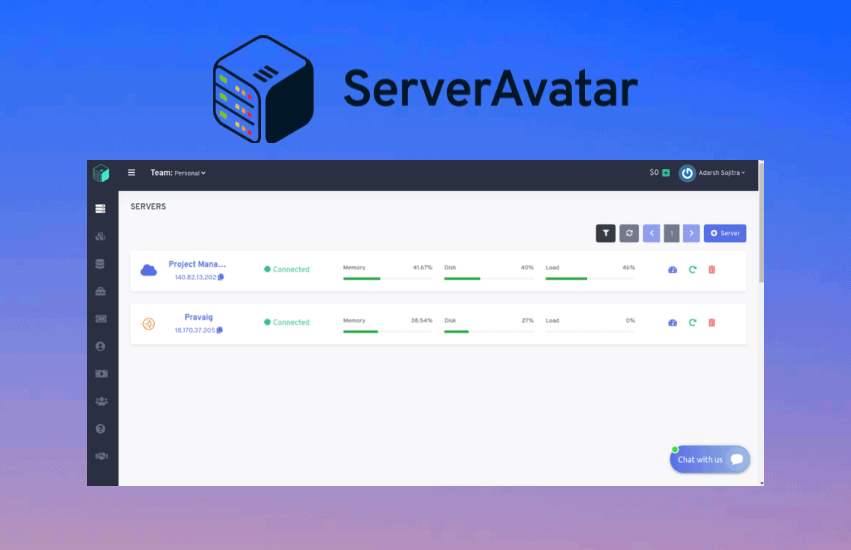
Are you sick and tired of the slow and expensive shared hosting sites such as Godaddy, Hostgator that provide little to no support when you run into issues with your websites? Are you looking to move to inexpensive dedicated servers but don’t have the technical skills to set up one
Introducing Serveravatar !
Serveratar is a web-based system that helps you manage your Linux Servers from one dashboard. It will help you set up the servers and handle your websites by using Laravel, Code Ignitor, WordPress, or another PHP framework.
Features
- One-Click Server Configuration
You can have your server ready to host your custom PHP/WordPress sites on optimised Apache or Nginx stack. ServerAvatar performs all the actions required to take your WordPress/PHP site live within seconds, on-demand. - One-Click WordPress Installation
WordPress installation and management becomes very easy with ServerAvatar. It will only take you a few minutes to install one more WordPress site on your server with following additional options!
- One-click connect with your favourite services
Cloud Service Provider integrations allow you to connect your ServerAvatar account with Digital Ocean, Amazon LightSail and Vultr. - Automatic Backups and Restore
You can quickly create an instant backup for your site as well as the database. You can also create a backup plan in seconds, with custom schedule according to your requirements.
- Open LightSpeed Support
The aim of the development of this stack was to create quality, scalable and flexible projects with Serveravatar.
Create a server and connect it with ServerAvatar in a matter of minutes. ServerAvatar will configure your server with Optimized Apache or Nginx stack. It will also configure swap memory, Redis, Git, Composer, and other required packages to make sure your server is ready to host sites.
Multiple sites on a single VPS/VM/Server
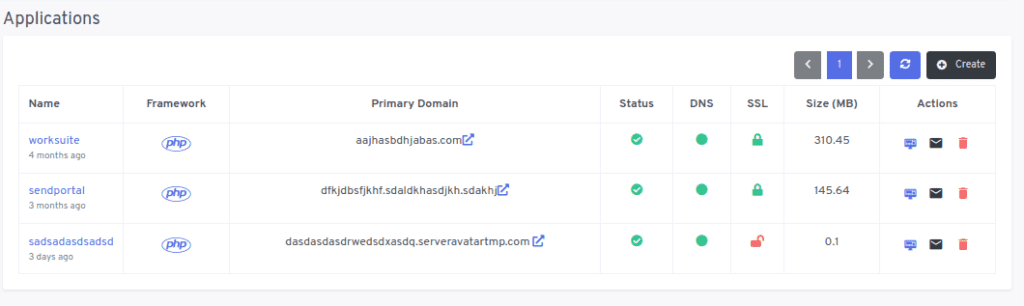
You can host as many sites as you want on a single server. You can also have multiple sites with different frameworks and different domain names. And, It is also possible to have different sites on different PHP versions on a single server.
Live Server Resource Usage Information
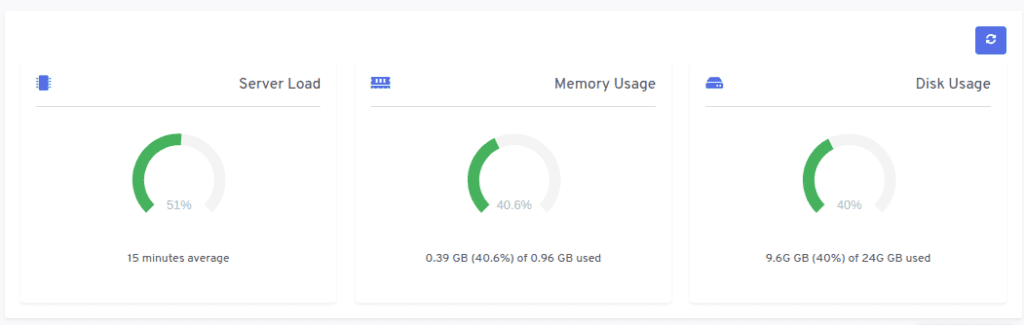
While you are on the Server Panel, You will see live Server resource usage information to make sure your server is healthy while you are working on it. You can refresh the stats whenever you want to see the latest data directly from the server, in seconds!
Create Servers directly from ServerAvatar
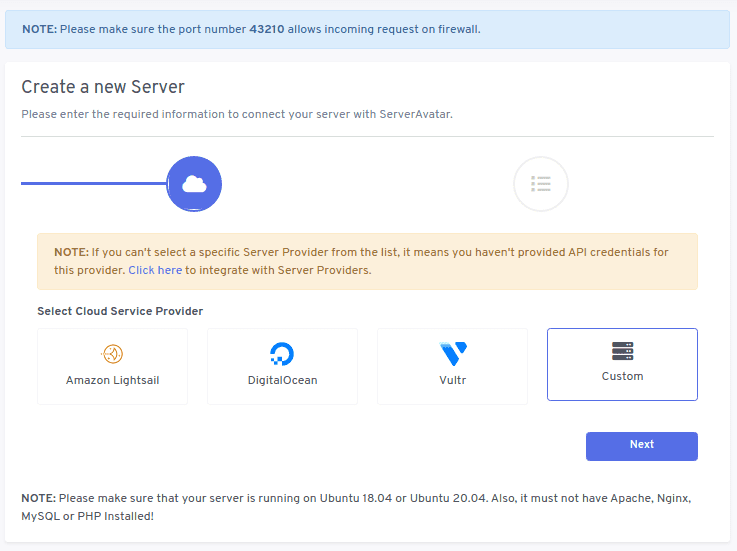
You can integrate your Digitalocean, Vultr, or Lightsail account with your ServerAvatar account. After that, You won't have to go to the Cloud Service Provider to create or delete a server. You can create a server as well as configure it automatically directly from the ServerAvatar Panel.
Custom PHP-CLI Version
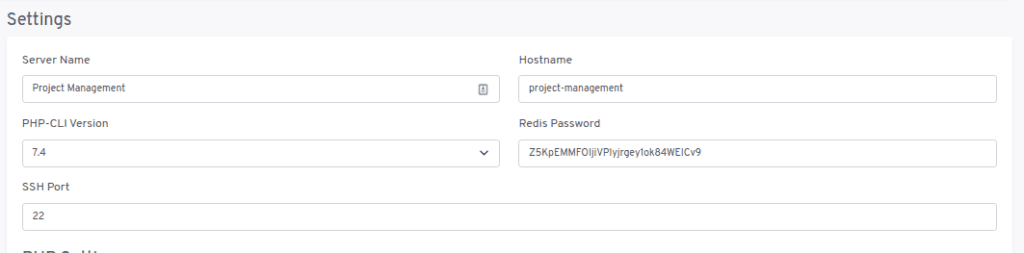
It will take a few clicks and a minute to change the PHP-CLI version on your server. This feature is especially important if your application is sensitive to different PHP versions. You can run PHP from the command line with your desired version, managed directly from ServerAvatar.
Service Management
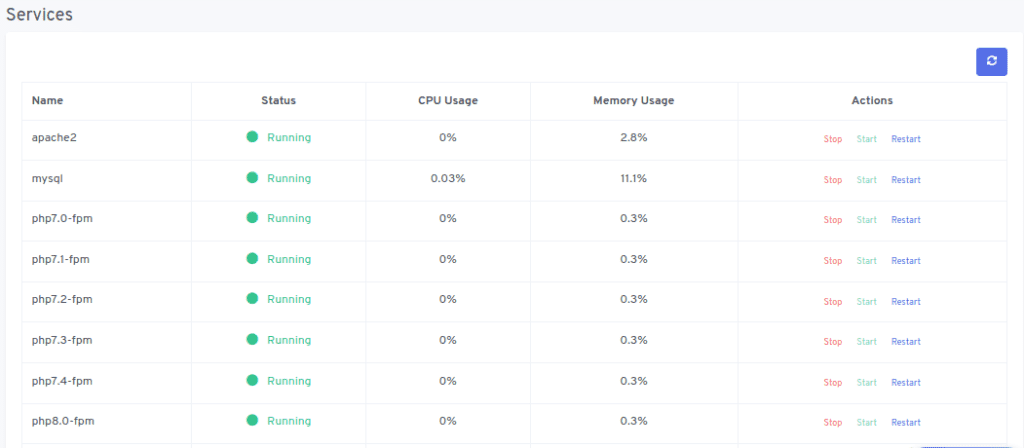
A server has a lot of services running, Like Apache, MySQl, different versions of PHP and many more. Sometimes you need to restart/stop/start them. You can do it directly from the Server Panel. You can also see the CPU and RAM usage of a specific service running on your server.
Basic and Advanced Log Viewer
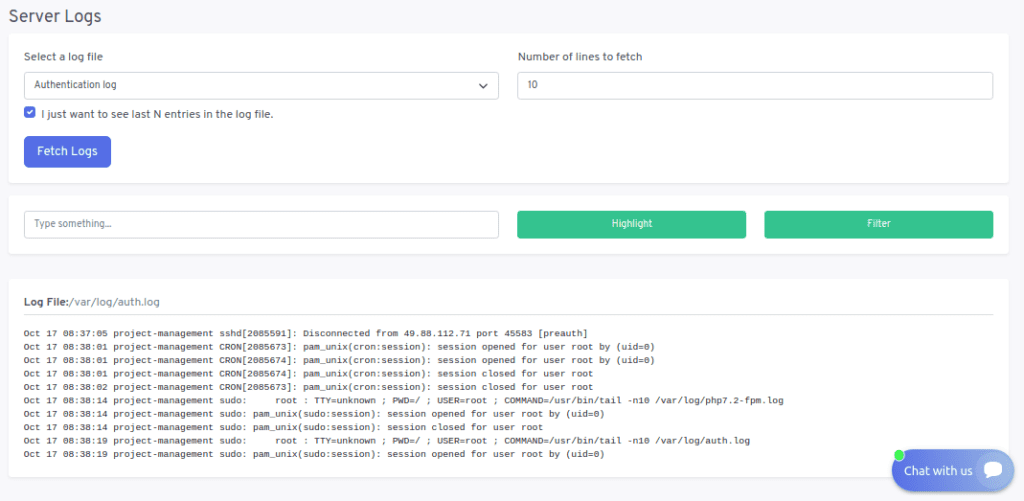
Logs are important for Debugging. We have a simple log viewer that will help you see a lot of important log files on your server. You can "tail" a log file with a specific number of lines. And, You can also highlight or filter a specific word from a log file.
Easy System User Management
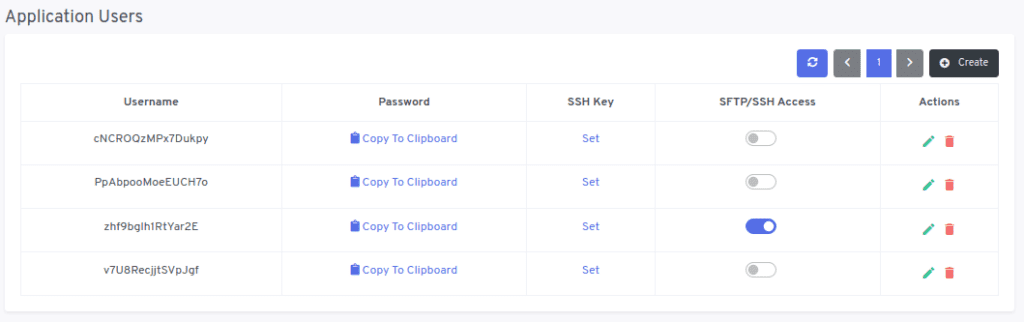
System users are unprivileged and have access to specific sites. You can create a specific site under a specific system user account. A system user can access only the sites assigned to them. You can also manage SFTP/SSH access as well as the SSH key for a specific system user.
Cronjob/Crontab Management
Scheduled jobs are very common for all PHP scripts. We can manage scheduled jobs or commands with the help of Crontab in Linux. ServerAvatar provides an easy-to-use User interface to manage all your cronjobs. You can select a schedule from the list or create your own!
Server Resource Usage Alerts
You can set a threshold in percentage for resource usage alerts. You will receive an e-mail notification once the server crosses a specific resource usage threshold. For example, ServerAvatar will notify you once your server reaches 90% server load or if the 99% of Disk on your server is full.
Automatic WordPress Installation
WordPress is the most popular and market-dominant CMS. Around 40% of the website on the internet are powered by WordPress. We provide One-click WordPress installation to make your life easier. Automatic WordPress installation only takes a few seconds!
Automatic/Custom SSL Certificates
SSL is mandatory. ServerAvatar helps you install custom SSL certificates as well as Automatic SSL certificates by Let's Encrypt. Everything is automatic, You just have to press a button and your sites will have SSL certificates in less than 30 seconds. Also, timely renewals!
Custom Webroot for Custom PHP sites
Some applications or scripts require you to have a sub-directory as a webroot inside the main public_html directory. In such cases, You can set a custom webroot while creating your application on the server. For example, Laravel requires you to have a "public" directory as a document root/webroot.
Multiple Application Domains
In cases like WP Multisite, you need to have multiple domains pointing to the same site. Managing multiple sites with multiple domains on a single server is hard. With ServerAvatar, You can have multiple domains/subdomains for a single site and have multiple sites on a single server.
Multiple PHP Versions
We support all the latest stable PHP versions. As soon as your server is ready to host sites, You can host different PHP7.0 to PHP8 sites on your server. You can also have multiple sites on a single server with different PHP versions. And, You can change the PHP version of a site in seconds.
Custom Application PHP Settings
Each application on a server requires slightly different PHP settings and versions. Each application requires a different PHP environment. With ServerAvatar, You can set different, individual, Custom PHP settings directly from the server panel. No Command-line interface is required.
Automatic or Manual Backups
Backups are essential. ServerAvatar allows you to quickly create an instant backup, or a backup plan, both in less than a minute. You can connect your Google Drive, Dropbox, Wasabi or S3 Bucket to store your site backups. Restoration is easy too, It's just a single click.
Temporary Domains by ServerAvatar
While your site is in a development environment or in migration, You can access your site on a temporary domain name. You can also create different variations of sites on a single server with temporary domains to show the sites as a demo. They look like "xyz.serveravatartmp.com".
Enable/Disable Sites
Sometimes some sites do not need to be online temporarily. In such cases, You can quickly enable or disable a specific site from the ServerAvatar dashboard. It is just a single switch that allows you to enable or disable a site in seconds.
MySQL Database Management
MySQL is one of the most popular database management systems in the world. When you connect your Server with ServerAvatar, we install and configure MySQL as a default RDBMS on the server. You can create as many databases on a single server as you require.
Quick PHPMyAdmin Access
We do not install PHPMyAdmin on your server when you connect it with ServerAvatar. But when you attempt to access PHPMyAdmin for the first time on your server, ServerAvatar will quickly (less than 30 seconds) install it on your server and attach a random domain name with your PHPMyAdmin.
Remote Database Access
Sometimes you only need to run a database on a specific server. In such cases, You can enable remote access on a specific database from a specific IP address. ServerAvatar will automatically handle the firewall rules according to your choice of IP address for remote access.
MySQL Database User Management
In cases like WP Multisite, you need to have multiple domains pointing to the same site. Managing multiple sites with multiple domains on a single server is hard. With ServerAvatar, You can have multiple domains/subdomains for a single site and have multiple sites on a single server.
Automatic or Manual Backups
Database backups are important too! Because that's where all the site data rest. With ServerAvatar, You can create an instant backup of a database or create a backup plan for automatic backups. You can connect Wasabi, Google Drive, Dropbox, and S3 Bucket to store your database backups.
Server Health Monitoring
Once your server is connected with ServerAvatar, we start monitoring RAM, Server Load and disk usage on your server. All the data is represented in chart on the server panel. You can also set custom alerts to receive a notification if a specific resource usage exceeds a specific limit.
Server checks are performed every 5 minutes! Server Load Monitoring
We provide a complete server load monitor with 1 minute, 5 minutes and 15 minutes load average. The data is presented in a chart on a server panel. Just like the health monitor, You can set custom alerts to receive a notification when a specific load average exceeds a specific limit.
Server Load data is updated EVERY MINUTE! MySQL Query Monitoring
We count the different types of queries fired on your server via your sites. You will see a MySQL query monitor on a server panel that displays Total queries, Read queries, Write queries, Update queries and Delete queries. This monitor will help you find abnormal situations on your site.
Data updated every 5 minutes! Uptime Monitoring
ServerAvatar monitors all the sites hosted via ServerAvatar by default. You can also see the uptime monitoring data on chart and the last downtime information on the application dashboard. We also send out an e-mail notification if we find your site down for any reason.
Uptime Check every 5 minutes! Security Features, Isolated Environment for Each Site
If you are a web developer or a web development agency, You do not want one user to access another users' files. Nor do you want any sharing of files or sneak-peek in each other's files. ServerAvatar hosts your site in a very isolated environment where only one user has access to the site and the PHP processes are also run by the same unprivileged system user.
Regular Security Updates
An Operating system requires security updates on a regular basis to patch all the latest bugs and vulnerabilities. All the servers managed by ServerAvatar go through security updates every 24 hours by default. So, You do not have to worry about updating your server if you are using ServerAvatar to manage your servers and sites.
Two-Factor Authentication
You are managing your valuable servers and sites with ServerAvatar. We understand that two-factor authentication is a must! You can quickly enable Two-factor authentication in your ServerAvatar account and download the backup codes in case you don't get the OTP on time.
Secure Communication between Servers
We run a lightweight/secure micro-service on your server that communicates with the main ServerAvatar system to transfer and process the data. The connection made between the two servers is secured with SSL/TLS. The SSH connection in any case with the server is also made with SSH key instead of plain password.
Secure Shell and File Transfer
The SFTP/SSH information you get when you create a site/application in ServerAvatar will help you securely connect with your server using SSH or SFTP. We do not recommend or have FTP enabled on any server as it is an insecure connection.
Support Not Agents, Actual System Admins on Support.
While many companies will force you to create a ticket every time you contact support via Live chat, we are completely opposite. We too do not like tickets, Except if it's totally necessary to go through the ticket process, we will solve all your problems on-the-spot in case of downtime.
Digitalthink Offer Terms:
- Lifetime Access to Serveravatar's PRO Plan
- Access to all the future updates to the PRO Plan
- 30 Days money-back guarantee



Reviews
There are no reviews yet.