Only logged in customers who have purchased this product may leave a review.
One tool for Conversion Rate Optimization through Popup and Push Notifications
Reach out to your subscribers whenever and wherever you want to, in real-time with pop-ups and powerful push notifications to re-engage with them.
Are you one amongst them who thinks that Popups are ugly, and they make the user experience bad?
It’s time for you to change that opinion.Be it a big SAAS players like HubSpot, Active Campaign and Intercom, or E-commerce stores like Gap, Tommy Hilfiger and Dolce & Gabbana or Conversion specialists like Neil Patel, Brain Dean or Tony Robbins they all use popups in their sales funnels for a reason. Because they convert!
Yes, you heard it right. Popups help you to increase your website conversions by 10% if done right.Not just Popups, even Push Notifications convert more than an email.
Introducing Qualzz
Like a great dinner spread, a website that gives visitors what they want will keep them coming back hungry for more.
Key features
- Design Popups your visitors love
Design popups with multi-page forms editor with custom form fields such as checkbox, radio button or a dropdown - Bring back your Subscribers
Create, personalize, and send push notifications directly to your segmented subscribers
- This deal is suitable for every online business
No matter how big or small your business is, be it a SaaS or an e-commerce store. Qualzz helps you to increase your website conversions and grow revenue - Alternative to
Optinly, Wisepops, Optinmonster, Convertbox, Gravitec, Push-engage and Truepush
Qualzz is easy to use and works with any CMS like Wordpress, Shopify, Drupal, Wix ..etc. You just need to place Qualzz JS code in your website and activate your popup campaigns to start collecting leads. Connect with your favorite CRM tools using webhooks or native integrations and automate your lead funnels.
Increase your push notification subscribers by using Qualzz custom prompts. Personalize and stay in touch with your audience by sending them push notifications directly to their browsers.
Qualzz dashboard depicts your website's performance
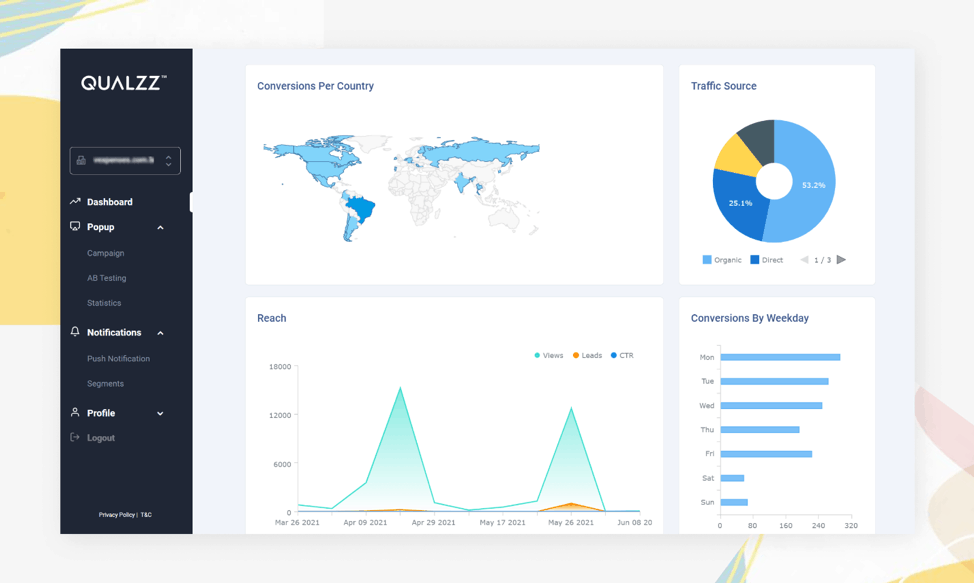
One of the important aspects of creating Qualzz is to not just help in increasing conversions but to track the performance and optimize the efforts in a meaningful way to maximize the conversions.
In dashboard, you can view from which country you are receiving better conversions. What traffic channels are working for you, on which weekday are your audience converting more. Not only that, but you can also view the best converting pages on your website. The top campaigns and their statistics in a said date range.
Overview screen to create and manage your campaigns
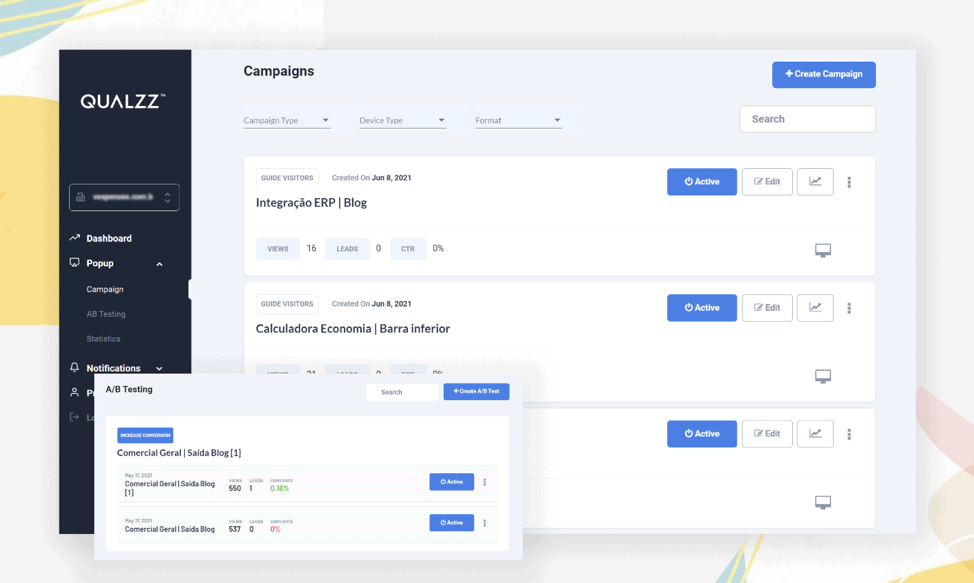
Create new popup campaigns, activate/de-activate them in a single click. Filter your campaign list based on the campaign type, device type or format. Take a glimpse of the campaigns performance by looking at the number of Views, Clicks and CTR.
Right from here you can preview, edit, copy, and delete your campaigns. Select statistics icon to view the detailed performance of the campaigns and export the collected data in a spreadsheet.
Take advantage of Qualzz multi-variant testing and create as many variations as possible you want to test and choose the best converting amongst them.
Easy to use and flexible drag & drop canvas designer
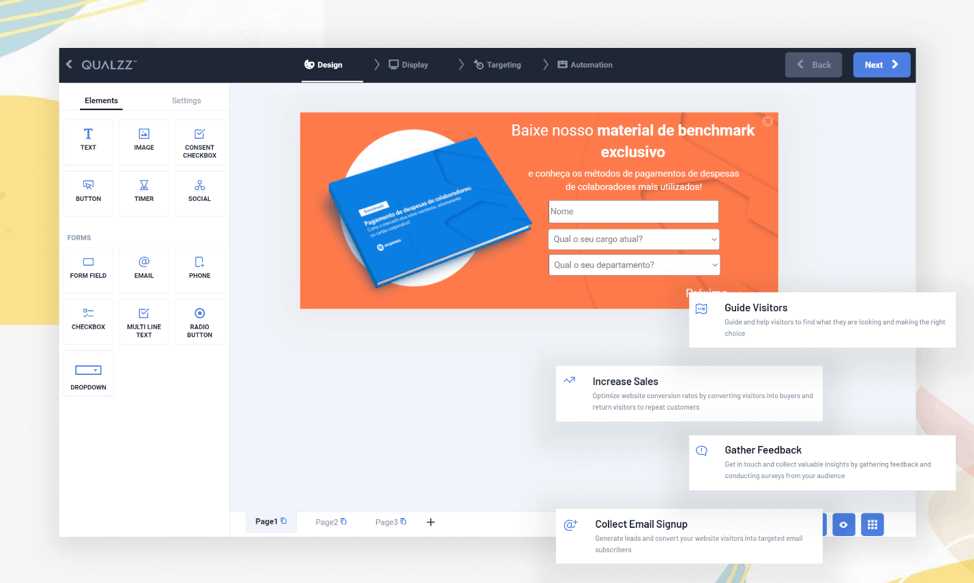
If you have an eye for design and like to create your own beautiful popup designs, then Qualzz is for you. The flexible drag & drop canvas designer helps you to create your own or use any of our conversion ready templates to create one to suit your visitor’s taste.
Use a canvas grid to design a perfect campaign, add your own images, colors, text and buttons to design a popup to match your visitors’ personas.
Create multi page popups and connect them together like a funnel. Design different formats like full screen, Light box, Floating bar, In-line and slide-in popups.
Be it a lead capture form, feedback form or a survey – Using the elements customize your own popup by adding custom fields, drop-downs, radio buttons or check boxes.
Create urgency by adding timer to your popup and increase your conversions by creating a FOMO. Increase your social likes and views by adding a social element.
Options are limit less in Qualzz – Add an intriguing teaser to your popups, add animations, gradients, close button or add email verification to filter your leads.
Advanced display, targeting and automations
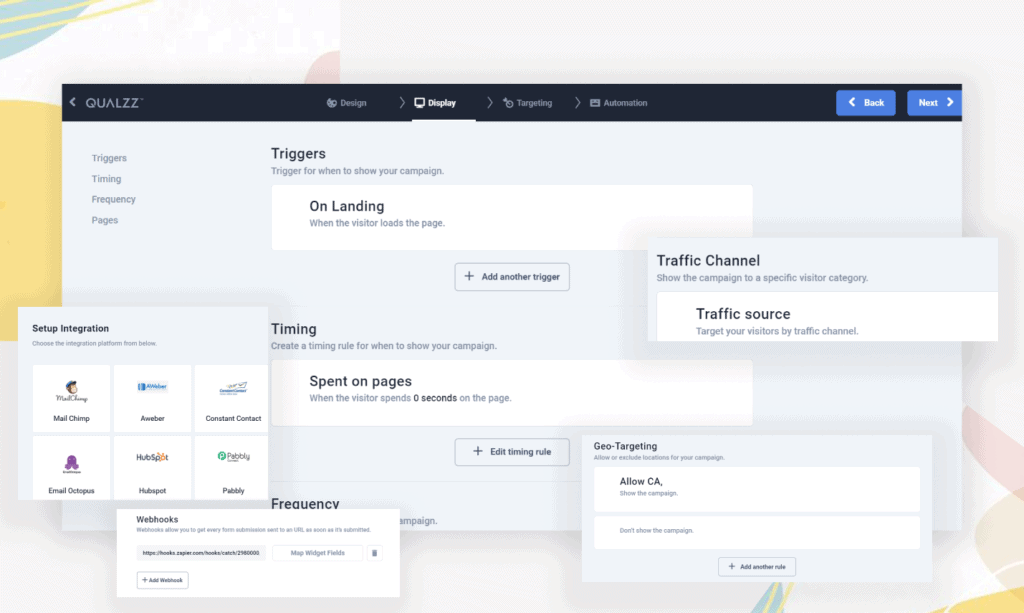
Use advanced display and targeting options to personalize your offers to specific target audience.
Choose any trigger – on landing, on exit, on scroll, after pages, on click or on element hover. Don’t want to annoy your visitors immediately after landing on website then use the timing functionality to wait for some seconds before displaying your offer.
Select the frequency, don’t show the popup once the visitor converts and display it on your best converting pages.
Maximize your conversions by targeting your campaign based on the visitor personas, traffic sources like organic, paid or referral, reference URL, geo-location, browser, or device.
Automate your workflows and make sure your leads are sent to the right place. Connect with your favorite tools like Mailchimp, Hubspot, Convert kit, Constant contact, Email Octopus, Pabbly, or use webhooks to connect with Zapier, Platformly.
Want to schedule the campaigns in the future, we have you covered.
Analyze and Optimize
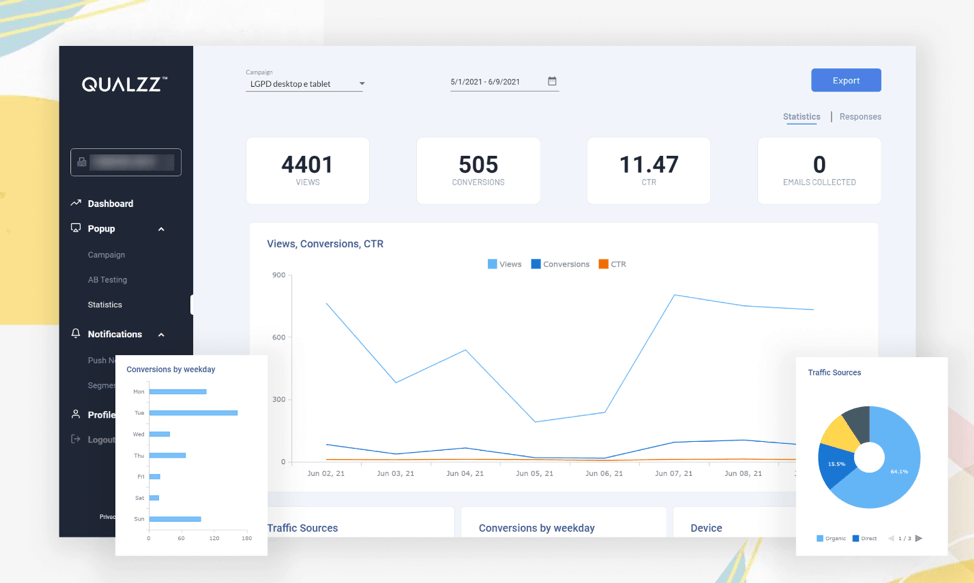
Qualzz provides detailed statistics of individual campaigns. You can view the total number of views, conversions and CTR. Graphical charts shows day wise performance of the campaign.
View the traffic channels which are converting better for the campaign. Which weekday is working best for your offer and which device is converting the most? All these questions will be answered here.
See the responses of your audience for your surveys. Export the data gathered in your campaign.
Take advantage of this detailed information and optimize your offering to improve your conversions.
Push notifications convert more than emails
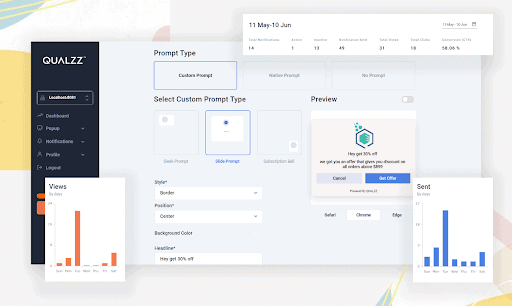
Increase your push notifications subscribers by using the custom prompt types. Select a native prompt or a custom prompt like subscription bell icon, slide prompt or sleek prompt. Design the opt-in prompt color and text to match your website and choose when and where to display it.
Collect subscribers, view their activity, add tags and notes. Segment them based on their geo-location, tags, sessions, language and operating systems.
Create push notifications and personalize them using the user attributes and emojis. Use rich notifications like images, buttons to increase the conversions.
Send them immediately or schedule them in future or create a recurring campaign. Send the notifications in user’s time zones.
The dashboard shows the subscribers growth and the notifications performance.
Deal Terms and Features
- Lifetime access to Qualzz
- You must Redeem your codes within 60 days of Purchase
- All future updates included in each plan
- 30 days money back guarantee no matter what the reason
- Pop-up Features
- Premium popup templates
- Drag & Drop editor with canvas grid
- Multi-page popups with Teasers
- Elements like Text, Image, Button, Count down timer, Social and Consent checkbox
- Create your own custom form fields like Name, Email, Phone no, Address
- Advanced form fields like Checkbox, Radio button, Dropdown and Multi-line text
- Triggers include On-landing, On-exit, on scroll, after pages, On Element hover and on click
- Display include Time spent, Frequency and Page display
- Advanced targeting options like New & Repeat visitors, Organic, Social, Direct, Paid and URL based.
- Geo-Targeting, Browser and Device specific
- Multi-channel integrations
- Webhooks
- Campaign Scheduling
- In-depth analytics
- Push Notification Features
- Custom prompt
- Display on specific pages or on specific event
- Control prompt timing
- Welcome notification
- Subscriber’s list
- Audience segmentation
- Rich notifications
- User personalization
- Send immediately or schedule a recurring notification
- Send notification in user’s time zone
- Push Analytics



Reviews
There are no reviews yet.